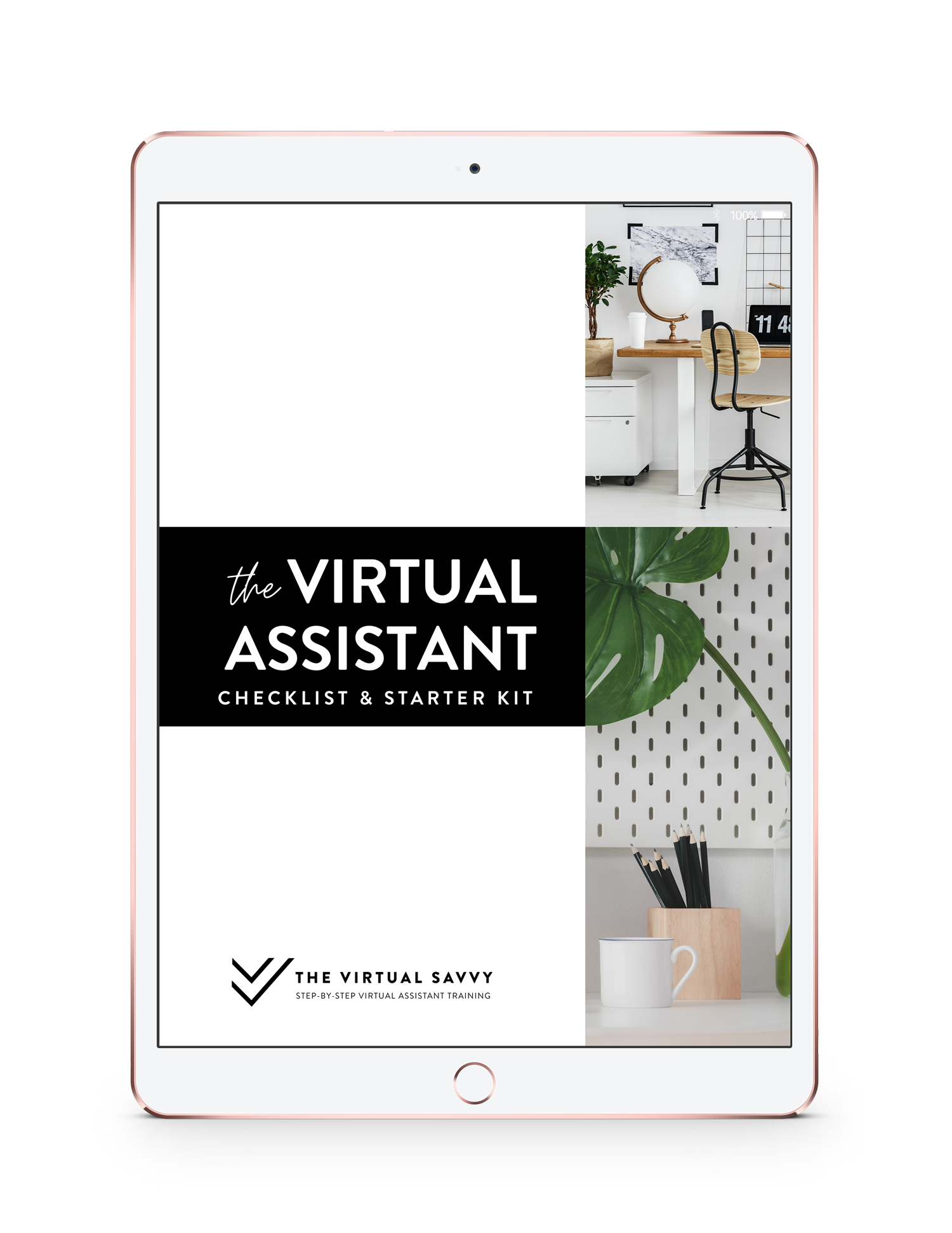50+ FREE Stock Photography Sites
Looking for FREE Stock Photography for your blog, website, or business?
Look no further.
We’ve literally compiled the ULTIMATE list of free stock photography sites.
It actually makes my a little giddy to think about it.
‘Cause here’s the truth…
If you want to make your website, blog, or social media graphics captivating, the secret is in your imagery.
Choosing stock photos that reflect your unique brand is a key way to make your posts and blogs more memorable.
Let’s be honest – some of those stock photography websites carry a heavy price tag…
Luckily for you, I’ve compiled the ULTIMATE comprehensive guide on where to find FREE stock photography! I’ve personally evaluated over 60 legit websites for the quality and quantity of their stock photos, and now I am so excited to share this updated list with you.
All of these sites enable you to search for images that you can use for your digital marketing.
Before we begin, a quick note about licensing:
Almost all of these listed images and websites are free to use without copyright restriction, but it is still your job as the user to make sure they are listed under the Creative Commons and/or Public Domain license. When an image is licensed under Creative Commons (or CC0), it means you can use the image any way you want to (feel free to display, copy, modify, or distribute, even for commercial purposes) without asking permission.
However, some photos may require attribution, or a link to the source (even though they’re still free to use). Please double check to make sure you’re in the clear, because you definitely want to avoid legal trouble!
(Also, finding images for your Virtual Assistant business on Google Image search or on Pinterest is NOT recommended, since the licensing information can be unclear or misleading.)
For your convenience, we’ve listed out the free stock photography sites in alphabetical order.
So without further ado, let’s take a look at those free stock photography sites!
50+ FREE Stock Photography Sites
1. Albumarium
This site has a small collection of photos compared to some of the giants, but it is sorted by album. Helpful features include a “Sort By” option at the top where you can choose images licensed for free commercial use, and a sidebar displaying how many images total are in the album and similar albums based on the current one.
To download:
The images are a little slow to load, but once loaded, click the Download button in the bottom lefthand corner of the image. The image will display on its own, so just right-click and select “Save Image As…”.
2. Burst (by Shopify)
“Free Stock Photos for Everyone.” Burst has some great photos that are especially geared toward business-owners. Their “new images” are often relevant to the current season (for example: photos for Black Friday and Cyber Monday are two of the newest images added).
The homepage features a handy search bar, Top Photos This Week (you can sign up to get these emailed to you weekly), Popular Collections, and my favorite feature: Trending Business Ideas. This section gives you stock photos in a free, downloadable photo kit tailored to a specific business, such as selling candles or coffee online. They also give you tips on how to get started or expand your current business.
To download:
Simply click the down arrow download button in the bottom right of the image you would like to download for an instant, automatic download. You can also click on the image and click the blue “Download free photo” button on the left side for an instant, automatic download. No membership or sign-in required.
3. Cupcake
Cupcake is a personal project by Swedish photographer Jonas Nilsson Lee. His small collection of photos are mostly geared towards nature and the outdoors, but he also includes some images based on minimalism or food. The gallery is definitely worth checking out!
To download:
From the Home or Archive page, click on either the image or the “download high res” link. The full image will pull up on its own. Simply right-click and select “Save Image As…” to download.
4. Death to Stock Photos
Death to Stock Photos is not your average stock photography website. Once a month, Death to Stock Photos sends photos straight to your inbox if you sign up for them. They also have recent photo packs available for free download on their homepage. The photos are not your average stock photo, but give off a moody designer vibe. If you like what you see, you can become a premium member for $15/month, which gives you unlimited access to their library of 1500+ photos.
To download:
To download a recent photo pack, select the photo pack from the home page that you wish to download. On the righthand side, there is a red/orange button that says “Download Now.” Click for an instant, automatic download. No membership or sign-in required for featured photo packs.
5. Designers Pics
This gallery is fairly small, but the images are bright and colorful. A majority of the images are focused on basic geometric shapes and minimalism.
To download:
Click on the gray “Free Download” button underneath the image you would like to download. Click the black download button again for an instant, automatic download. No sign-in or membership required.
6. Epicantus
Epicantus is a personal project by Daria, a UX/UI Designer by profession. She takes photos and uploads them to her Tumblr account, and all photos are “by Daria and… free to use.” The homepage is a list of single hi-res photos, with newest photos at the top. There is a search bar function at the top to search photos by tags, and you can also see an archive of image thumbnails dating all the way back to September 2014.
To download:
Click on the photo you want to download. When it displays as a full, hi-res photo, simply right-click and select “Save Image As…”.
7. FindA.Photo
FindA.Photo is unique because it has an awesome feature that allows you to search for images by color right from the home page. (You can search by topic in the search bar on the home page, too.) When you click on a specific color, it tells you which hex code the images are using and groups images together by like colors. FindA.Photo does pull images from different sources.
To download:
Make sure the license listed underneath the image is good to go. Click on the green download button under the image. The image will open in a new tab, so you will have to right-click on the image and select “Save Image As…” to save.
8. Foodies Feed
Foodies Feed is a specialty stock photography site geared towards… you guessed it – foodies! This site hosts over 900 images of food only, so it’s perfect for food bloggers or Virtual Assistants working in the food industry.
To download:
Photos are available for instant download; no membership or sign-in required. Simply hover over the image you would like to download, select “Free Download.” Click “Free Download full resolution” one more time, and the photo will automatically download.
9. Foter
Foter boasts a stock image library of over 335 million free stock photos. The handy search bar feature on the homepage is probably the quickest way to find what you’re looking for, but you can also browse by popular category. Once you’ve landed on a search term or category, you can sort images at the top by license type or by color.
To download:
Foter has a nice step-by-step guide on how to use each image laid out in the sidebar of each image. Step 1: Instantly download the image in the preferred size. Step 2: Check license for how you can use the image. Step 3: Instructions on how to attribute the photo (if required). No membership or sign-in required.
10. Free Images
Free Images hosts close to 400k free photos and illustrations. It’s a great resource to have bookmarked in case you can’t find what you’re looking for elsewhere.
To download:
Click the green download button under the image. You have to create a free account and sign in before downloading images.
ALSO READ:
BECOME A PINTEREST MANAGER
11. Free Nature Stock
This personal project was started in January 2015 by Adrian Pelletier. He uploads at least one photo per day, and all of the photos solely depict nature and the outdoors. This is a great specialty site to have bookmarked in case you have an outdoorsy client. You can view all photos in the library in thumbnail format by clicking Archive.
To download:
Once you’ve clicked on the hi-res image you want to use, simply right click and select “Save Image As” to download.
12. Freephotos.cc
Free Photos is an easy, non-membership way to find what you’re looking for. This stock photo library is search-driven, and they also feature one premium photo a day that is free for download.
To download:
If you see a photo you like, simply click the download button and the download will start automatically.
13. Free Range Stock
Free Range has a great selection of photos and illustrations to choose from. Free Range definitely stands out from your standard free stock photography site. They are a search partner with Shutterstock, and so they do require an account to download any photos.
To download:
Create a free account. Once registered, click on the photo you want to download. Select the burgundy “Login to Download” button, log in to your account, and download the image.
14. Freestocks.org
Decked out with a search bar function and categories to browse, Free Stocks has some really cool and unique photos that you won’t find anywhere else. They’re fun to browse and look through for your stock photo needs or simply for inspiration.
To download:
Hover over the photo you would like to download, and click on the download button in the bottom righthand corner for an instant, automatic download. If you click on the full-size image, the download button is in the same place.
15. Gratisography
This site is so funky, quirky, and off-the-wall with its stock photography. I love it so much. A personal project by Ryan McGuire, a creative and eclectic web designer, Gratisography has images that you are guaranteed not to find anywhere else. This site is perfect for brands with a funky, humorous vibe that don’t take themselves too seriously.
To download:
Simply click on the image or the download button in the bottom righthand corner for an instant, automatic download.
16. Jay Mantri
Jay Mantri is another personal free stock photography project hosted on Tumblr by Jay Mantri. He started the project in March 2014. He hasn’t updated the site regularly in a while, but most of the photos in his archive focus on a beachy vacation-y feel. (There are a couple of months with mountains and snow thrown in there, too.)
To download:
Click on the image or “download” link under the image. When the image pulls up, right-click and select “Save Image As…”.
17. Kaboom Pics
Kaboom Pics has STUNNING stock photos that are visually remarkable. The site’s interface is simple and very modern – aesthetically pleasing and easy on the eye. The featured photos section has timely photos for whatever season it is, and their advanced search feature allows you to search for either horizontal or vertical photos. They also have a search function by color. For each photo, you can either select the quick download function, and the picture will download instantly and automatically, or you can select “See More.” Additional features in the “See More” section include customizing the picture size to download, and a complementary color palette from each picture with six color hex codes to go along with. How cool is that?!
To download:
Simply hover over the image and select “quick download.” The picture will download instantly and automatically.
18. Pexels
Pexels is another well-known stock photography site. It’s easy to browse or search to find what you’re looking for. Pexels is a little bit more artsy and moody than some of the standard stock photography sites that are out there, and their selection is a little bit smaller than Unsplash or Pixabay.
To download:
Click on the image you wish to download. Click the down arrow to the right of the “Free Download” button, and select the size you wish to download the image in. Then, click the green download button at the bottom for an instant, automatic download.
19. Pic Jumbo
Pic Jumbo focuses on close-up images that are more minimal. These pictures are great for overlaying text, since there is usually some white space in the image to use. There are some great seasonal hero images to be found here, along with a focus on simplicity.
To download:
Click on the image you wish to download. Select the green “free download” button on the left of the picture, and your file should download instantly and automatically.
20. Pixabay
Pixabay is a stock photography giant and is well-known for stock photos. Pixabay is a great place to go first for any stock photography need. They boast over 1 million images in their library!
To download:
Click on the image you would like to download. Click the green “Free Download” button on the right, select the size you wish to download, and then click download. You may have to click a “Captcha” to prove you’re not a robot, but you can bypass that for easier downloading if you’re a registered user and logged in to your free account.
21. Refe
Not all photos on Refe are free, but there is a handy navigation tab that shows you where the free stuff is. Click on “Free Photos” at the top of the site, and you can search and browse all categories in the free section. The most cumbersome part about the site is that you have to add the free photos to your cart and complete a checkout process. Make sure you add all the photos you want to your cart at one time, so that you don’t have to complete the checkout process multiple times.
To download:
Hover over the photo you want, and click “Add to Cart.” Do this for as many photos as you would like to download. When you’re finished, click “Checkout.” Complete the checkout process in order to access and download your new, free photos.
22. Stocksnap.io
With hundreds of new images added weekly, you never know what new goods you’ll find over at Stock Snap. I also love the trending search feature and the trending photos feature. The site lets you know how many times an image has been downloaded from their site, which is super helpful in online business!
To download:
Click on the image you wish to download. Click on the coral “Free Download” button to the right of the picture for an instant, automatic download.
23. Travel Coffee Book
These free stock photos are beautiful if you are working in a travel niche. Check out all of the photos in the archive section of the site.
To download:
Click on the image you want to download. When it comes up full-screen, right-click and select “Save Image As…”
24. Unsplash
At over 300k photos, Unsplash is a stock photography giant. It’s a great place to go if you need a lot of stock photography in one place. Their photos, in general, are very pretty, hi-res, and top-notch quality.
To download:
For an instant, automatic download, hover over the image and click the download button in the bottom right-hand corner. If you click an image for more information, simply click the green “Download free” button in the top righthand corner. You can choose to “say thanks” to the photographer, but it isn’t required. To exit out of the “say thanks” box, click the X in the upper left-hand corner of the pop-up box.
25. Viintage
The site feels a little cluttered when you first visit, but there are some really cool vintage posters and images that are available for download. Images on the homepage and under the “Free Downloads” section on the homepage are awesome for any brand going for that vintage, retro feel.
To download:
Click on the image you want to download. When it comes up full-screen, right-click and select “Save Image As…”. Note that because of the legitimate retro/vintage nature of the photos, not all images will register as high-resolution.
33 Other Free Stock Photography Sites
Now, this wouldn’t be the Ultimate Guide to Free Stock Photography if we didn’t give you some bonuses, right?
So – just for kicks, here are 33 more free stock photography sites, where you can find images for your blog or business.
- Bucketlistly
- Every Stock Photo
- FancyCrave
- Good Free Photos
- IM Free
- Image Base
- ISO Republic
- Jeshoots
- Life of Pix
- Little Visuals
- Magdeleine
- Makerbook
- MMT Stock
- MorgueFile
- Moveast
- Negative Space
- New Old Stock
- The Pattern Library
- Photober
- Picography
- Public Domain Archive
- Realistic Shots
- RGB Stock
- Shotstash
- Skitter Photo
- Smithsonian on Flickr
- Splashbase
- Splitshire
- Startup Stock Photos
- Stockvault
- Stokpic
- Styled Stock
- Superfamous
Paid Options
Can’t find exactly what you are looking for?
You may find yourself in a place where you can’t find the perfect pic from the free sites. In that case, here are some very inexpensive sites where you can find stock photos. Most are membership/package sites, but the photos end up being around $1 each on most of them.
Here are my favorite websites where you can get inexpensive stock photos:
123RF*
Creative Market
Fotolia*
Canva
Haute Stock
* I am an affiliate for these sites because they seriously do have incredible images and I want to support them. YAY for awesome images!
Want to know how to use your images to design captivating photos and branding?
Check out our branding and Canva courses in The SavvyVault.
For just $47 per month, you get access to over 20 tech courses to help you grow your business.
Here’s a list of the courses we currently have in The SavvyVault:
- Acuity Scheduling
- Amazon Maintenance
- Amazon Store Setup
- Belive.TV
- Branding & Design
- Buffer
- Calendly
- Canva
- Chatbots
- ClickUp for Client Management
- Convertkit
- Course Creation
- Dubsado
- Email Marketing
- Facebook Ads
- Facebook Management
- Google Suite
- Helpscout
- Infusionsoft
- Instastories
- Leadpages
- MailChimp
- Ontraport
- Pinterest Management
- Podcast Management
- Quickbooks Online
- Samcart
- SmarterQueue
- Squarespace
- Subscription Box Business Management
- Tailwind
- Teachable
- Thinkific
- Trello
- Webinars 101
- WordPress 101
- Zoom
- Zoom Webinars
SHARE THIS POST!

Meet Abbey
Abbey Ashley is the Founder of The Virtual Savvy. She helps aspiring virtual assistants launch and grow their own at-home business from scratch. She's since gone on to grow a multi-six figure business and retire her husband ALL from her at-home business. It's now her passion to help others start their own VA business so they can taste the freedom and flexibility of entrepreneurship as well.
Popular Posts
*This post may contain affiliate links. This means I may earn a small commission (at no cost to you) if you sign up for a program or make a purchase using my link!
Check these out
RECOMMENDED READS
The 5 Best Online Typing Jobs & How to Find Them
Think about the last time you sat down to type an email or text—it probably felt like second nature, right? Typing is one of the most basic skills we all have, yet it’s often the…
Top 12 Virtual Assistant Skills That Don’t Require Any Training
If you’re wondering how to get started as a virtual assistant but feel held back by a lack of formal training, I’ve got great news for you: Virtual assistant skills are all about leveraging your…
Day in the Life of a VA — Chelsea Yvanda
Welcome, Chelsea! I am so excited to hear your story, more of who you are, and all about your business! Let’s start with a small win.. What have you already accomplished today that you’re excited…
30 Transferable Job Skills for Virtual Assistants
“I don’t have any transferable job skills that would work for a virtual assistant.” Sound familiar? I hear this all. the. time. When I started my own VA business, I wasn’t some tech wizard or…
How to Find Data Entry Work From Home Jobs
In 2015, I was eight months pregnant, chasing a toddler around the house, and desperately Googling work-from-home jobs, specifically data entry work from home jobs. Joining an MLM sounded like a nightmare. I didn’t have…
Day in the Life of a VA — Jaime Nickerson
Looking for real-world inspiration? Follow along with Jaime to hear her story of launching her dream virtual assistance career from scratch! Plot twist — Jaime does VA work for us here at The Virtual Savvy,…