Create Stand Out Images
Posted by:
Abbey Ashley
Want to learn how to create awesome graphics for you blog or social media?
Creating captivating images is a key way to draw in your audience. Visual imagery has a way of speaking beyond words. In fact:
Researchers have found that colored visuals increase people’s willingness to read a piece of content by 80%. (Source)
Want to create captivating content? Pair it with visually appealing graphics and you have already won half the battle!
When creating a captivating image, you’ll need to start with a background. Here are some different background variations you can use when creating imagery:
SOLID BACKGROUND
Use a solid background to make a quote stand out or to highlight a few keywords. Use similar colors or contrasting colors for varied effect.
PATTERNED BACKGROUND
Creating a unique look or feel can be accomplished with a patterned background. Get creative here. There are lots of backgrounds to choose from in image creators like Canva – but feel free to create your own as well!
IMAGE BACKGROUND
Grab the attention of your audience quickly by using an image as your background. You can use different techniques with your image, like creating a transparent overlay for your text or blurring the image.
COPY SPACE BACKGROUNDS
When creating an image, you want your text to be clear. Placing the text directly over an image is not a good idea (unless there is a drastic contrast between the coloring). One way to avoid this is to find images that already havebuilt-in copy space, which is blank space within the image.
I hope that these background design tips inspire you to take your visual marketing and creativity to the next level!

Meet Abbey
Abbey Ashley is the Founder of The Virtual Savvy. She helps aspiring virtual assistants launch and grow their own at-home business from scratch. She's since gone on to grow a multi-six figure business and retire her husband ALL from her at-home business. It's now her passion to help others start their own VA business so they can taste the freedom and flexibility of entrepreneurship as well.

This free one-hour training combines thousands of hours of research, years of experience in growing a virtual assistant business!
Popular Posts
Looking for More?
Read posts from our most popular categories.
*This post may contain affiliate links. This means I may earn a small commission (at no cost to you) if you sign up for a program or make a purchase using my link!
1 Comments
Leave a Comment
Niche Down and Raise your VA Rates! (Inside SavvyVault: VA Skills Library)
Do you ever feel STUCK in your business? Like your time is stretched thin and clients keep coming in that just don’t value your worth? Maybe you want to scale your business but you just don’t know what to do next? If you’re answering “ YES” over there – I have just the thing for…
What is the SavvySystem: VA Launch Academy?
What is the SavvySystem: VA Launch Academy? This is The Virtual Savvy’s signature Virtual Assistant program. The SavvySystem: VA Launch Academy is a step-by-step blueprint for launching and growing your own profitable at-home business from scratch.
Check these out
RECOMMENDED READS
1
Where are my night owls at!? If you’re anything like…
Read More2
Sorry, we couldn't find any posts. Please try a different search.

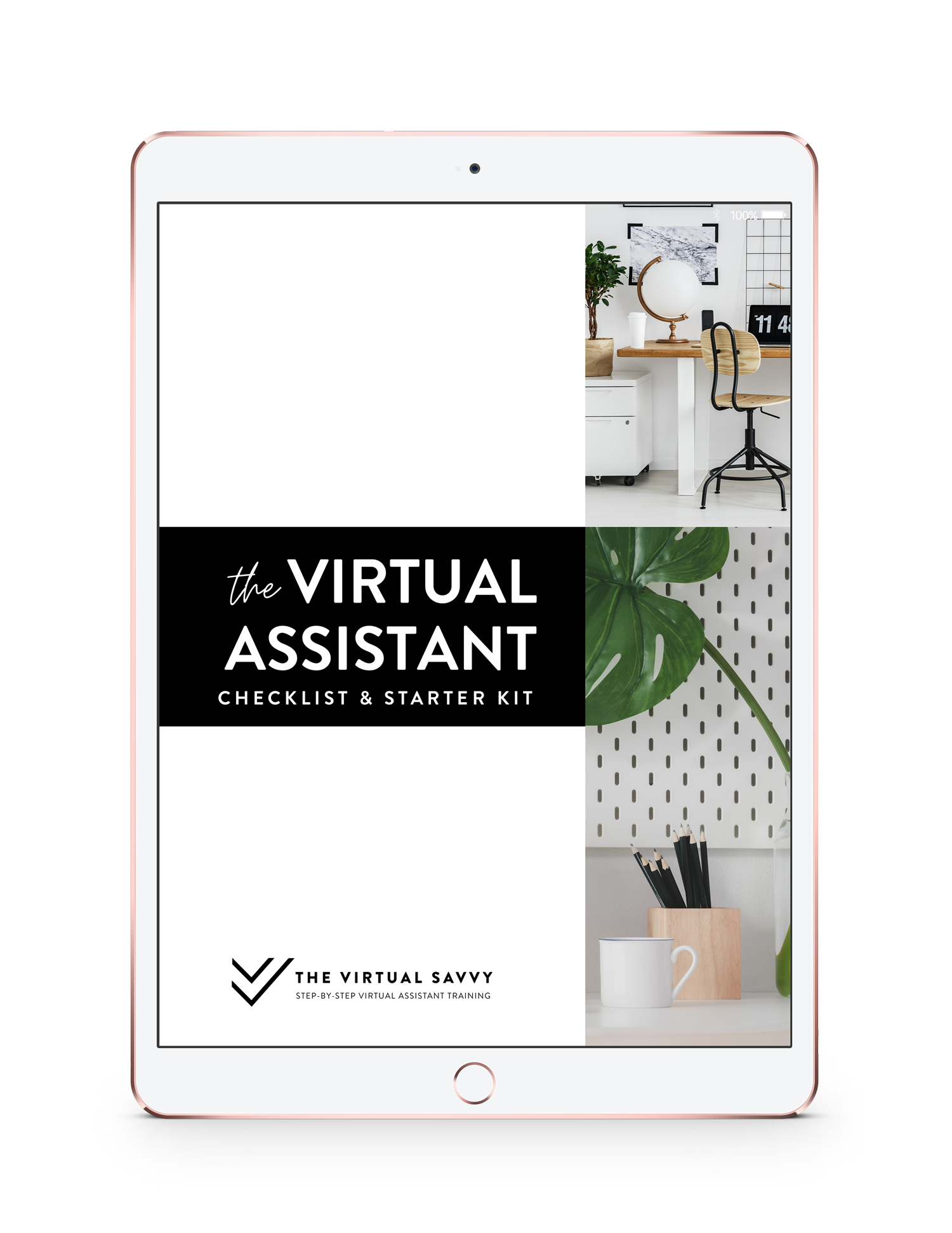


















I use canva also – I use the free version and my phone camera to do some pics and other I borrow. thanks for the tips