3 Reasons I Use Toggl for Tracking Time
Posted by:
Abbey Ashley
Toggl time tracking… is it right for you?
Virtual Assistants and freelancers need to know how to track time for projects and for clients.
Not only does tracking time provide accountability to clients for your billable hours, but it also ensures you are charging enough for the time you spend on projects!
Check out this video for 3 reasons why I love Toggl for tracking my time.
If you’ve ever thought about making money at home, or just want more tips and tricks for Virtual Assistants and Freelancers, make sure that you subscribe to my YouTube channel!
Have you ever been in this scenario?
A client (or potential client) approaches you and asks, “Hey, how much would it cost for you to blank?”
They’re asking you for a projected amount for a project, but you have no idea what price to tell them!
Here’s the thing — when you know the pace at which you work, it’s so much easier to know how to price projects. You don’t want to quote $100 for a project if it’s going to take you 30 hours.
($3 an hour? No, thank you!)
That’s just not going to work out to your benefit.
Sometimes, I will personally track my time even if nobody is asking me to, just so I have a good idea of how long certain projects take me!
Time tracking is really beneficial, and the Toggl time tracking system is one of my favorites!

Here are my three reasons why I love Toggl for time tracking:
Table of Contents
Reason #1: It’s FREE!
Okay, so I know there are other time tracking tools out there. Some project management tools that I love like FreshBooks and Dubsado have time tracking features built right in.
However, when you are first getting started as a virtual assistant (I know the pain), you need FREE tools.
You need tools that aren’t going to cost you any money, because you’re trying to start this business on a budget, right?
That’s why I’m a huge fan of Toggl. It’s completely free. You can track your time. You can categorize your time. You can print PDFs of your time reports and give them to your clients.
And that is ALL included in the free version.
For a full look at all the features included in the free version, visit Toggl’s feature list here.
Reason #2: Reporting
Again, Toggl makes it so easy to do this. You can categorize your time. Then, you can run reports that show where your time is being spent.
Take a look at this reporting:

The reports are super user-friendly. You or your clients can instantly read the data and see where your time is being spent.
The reports are color coded, which means they’re awesome for sending to your clients to give off a great impression.
The reports are tangible ways of saying, “Hey, this is where my time is being spent. The money you’re investing in me is actually valuable for your business.”
I want to hear from you!
Have you used Toggl reports before? If so, let me know in the comments below how you’ve used their time tracking features for yourself or for your clients.
Reason #3: User-Friendly
Literally, you can sign up for a free account within one minute, and start tracking your time.
In fact, let me take you behind the scenes, and show you how Toggl really works.
When you’re ready to start tracking your time, you’ll simply hit the play button on the right. This will automatically start tracking time.

Then when you’re ready to stop, you can hit stop.

You can label in the text field to the left exactly what project you’re working on, and you can even edit this later if you need to.
In addition, if you forgot to log your time for a certain project (or maybe you actually started earlier than you remembered to start tracking), you can edit the date and the time to truly reflect the work you were doing.
See the gray icons to the right?
You can categorize each time entry according to what tasks you were working on. You can use the feature they call tags to do this (even though I like to think of them as categories).

Maybe you do both Instagram management AND customer service emails for a client. You can tag that time with a specific category.
You can tag time you were spending in meetings, and the category of that time entry would be “meeting”.
However, on the description, you can say that you were meeting about the Instagram content strategy. Again, it’s really easy to go through and categorize your different topics. 🙂
I really love going over to the dashboard.

That’s where you can see a quick view of the time that you’ve already spent tracking your projects.
You can view your most tracked projects and grab a snapshot of time tracked today, or for the week, month, or year.
You can filter by client, you can filter by project, by those tags (or categories) that we talked about, and these reports are really easy to download as a PDF or CSV.
What do you think?
Is Toggl a good time tracking option for you and your business?
Have you ever done a time study?
Are you thinking about doing one now that you’ve read this post?
Comment below and let me know what your biggest takeaway was, and what action step you’re going to take now that you know all about Toggl time tracking.
Now you know how to track your time for clients, but maybe you’re still wondering, “Abbey, how do I actually get clients for my virtual assistant business?!”
Lucky for you, I have created a free 60 minute training all about becoming a booked out virtual assistant. I really focus in on marketing your business.
If that’s something you’re interested in, go to the virtualsavvy.com/bbo to check out that free training.
Thanks again for reading!

Meet Abbey
Abbey Ashley is the Founder of The Virtual Savvy. She helps aspiring virtual assistants launch and grow their own at-home business from scratch. She's since gone on to grow a multi-six figure business and retire her husband ALL from her at-home business. It's now her passion to help others start their own VA business so they can taste the freedom and flexibility of entrepreneurship as well.

This free one-hour training combines thousands of hours of research, years of experience in growing a virtual assistant business!
Popular Posts
Looking for More?
Read posts from our most popular categories.
*This post may contain affiliate links. This means I may earn a small commission (at no cost to you) if you sign up for a program or make a purchase using my link!
2 Comments
Leave a Comment
What is the SavvySystem: VA Launch Academy?
What is the SavvySystem: VA Launch Academy? This is The Virtual Savvy’s signature Virtual Assistant program. The SavvySystem: VA Launch Academy is a step-by-step blueprint for launching and growing your own profitable at-home business from scratch.
Check these out
RECOMMENDED READS
1
Do you ever feel STUCK in your business? Like your…
Read More2
Sorry, we couldn't find any posts. Please try a different search.

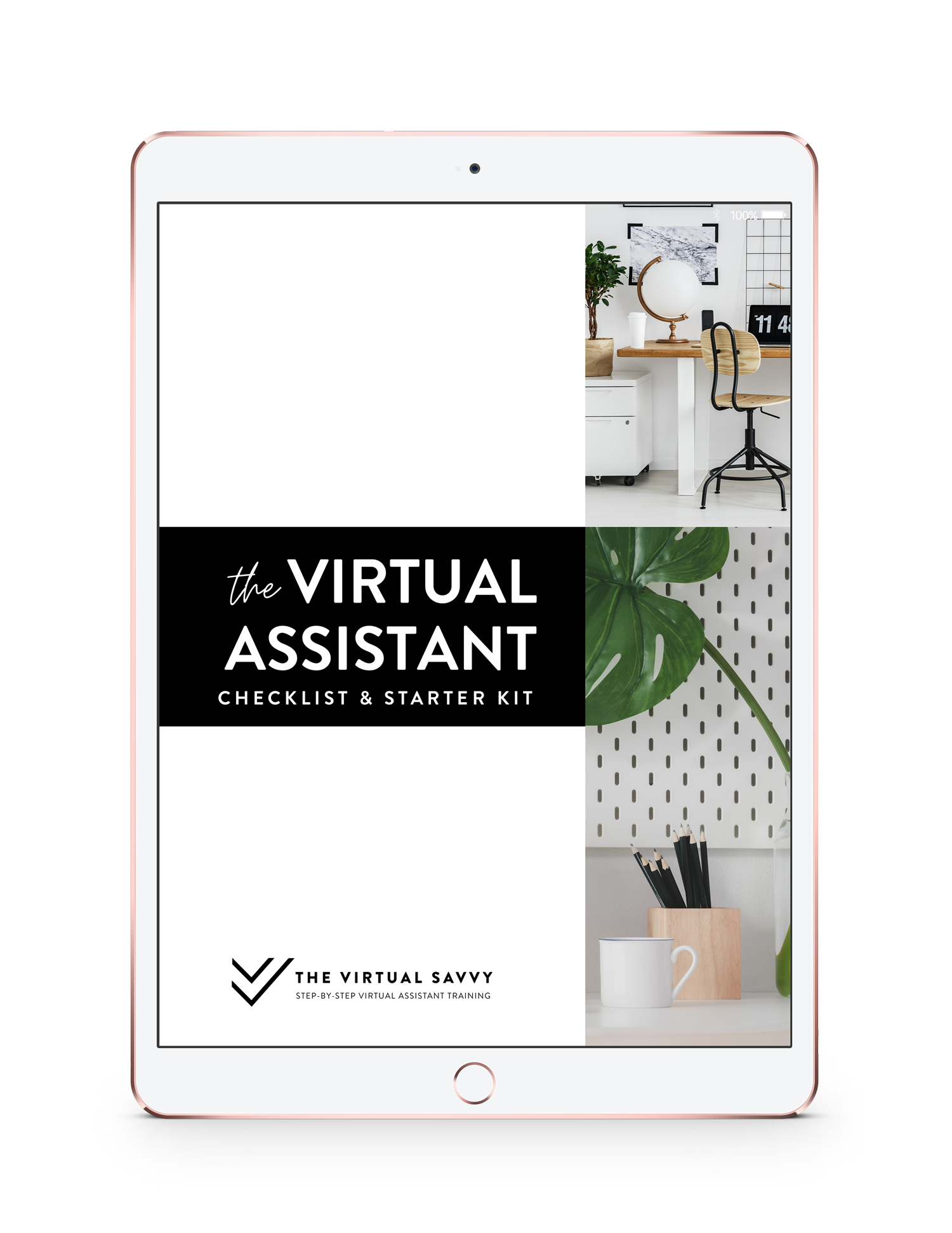










I’ve recently become really interested in tracking my time, even though I’m not charging clients for projects as such. Thanks for the Toggl info!
I found you from the Craft+Commerce attendees list. Look forward to saying “Hi”!
You are so welcome!